PHP代码
<?php
/**
Template Name: SiteMap
*/
?>
<!DOCTYPE html>
<html <?php language_attributes(); ?>>
<head>
<meta charset="<?php bloginfo( 'charset' ); ?>">
<meta name="viewport" content="width=device-width,height=device-height, initial-scale=1.0, user-scalable=no" />
<meta name="apple-mobile-web-app-capable" content="yes">
<title>网站地图|<?php bloginfo('name'); ?></title>
<meta name="keywords" content="SiteMap,<?php bloginfo('name'); ?>,网站地图" />
<meta name="generator" content="<?php bloginfo('name'); ?> SiteMap Generator" />
<meta name="copyright" content="<?php bloginfo('name'); echo get_home_url();?>" />
<link rel="canonical" href="<?php echo get_permalink();?>" />
<style type="text/css">
@charset "utf-8";
html,body,header,section,nav,h3 {margin: 0;padding: 0;border: 0;background: transparent;}
.sitemap {font-family: Verdana;margin: 0;color: #555555;background: #f8f8f8;}
img {border:0;}
body {background-color: #fff;font: 13px Verdana, 微软雅黑, Geneva, sans-serif;overflow-x: hidden;overflow-y: scroll;line-height: 24px;color: #666;}
a{color: #888888}
a,a:hover {text-decoration: none;}
a:visited{color: #da682f;}
a:hover,a:active{color: #000000}
.sitemap h3 {margin-bottom: 12px;border-bottom: 1px #eee solid;padding-bottom: 12px;font-weight: unset;font-size: 16px;}
li {margin-top: 8px;line-height: 16px;}
.page {padding: 4px; border-top: 1px #EEEEEE solid}
.author {background-color:#EEEEFF; padding: 6px; border-top: 1px #ddddee solid}
.sitemap >header, .sitemap >nav,.sitemap >section, .sitemap >footer{padding: 15px; border: 1px solid #EEEEEE; background: #ffffff;clear: both; width: 92%; margin: 15px auto;}
footer {text-align: center;line-height: 28px;}
.tag{line-height: 28px;text-align: justify;}
.tag a{display: inline-block; margin: 0 4px;}
@media only screen and (max-width: 480px) {ul,ul .children {padding: 0 0 0 20px;}.sitemap > header, .sitemap > nav,.sitemap > section,.sitemap > footer {padding: 12px 8px;}.sitemap time{display: none;}}
</style>
</head>
<body class="sitemap">
<header>
<h1 style="text-align: center; margin-top: 20px"><?php bloginfo('name'); ?>的网站地图</h1>
</header>
<nav>您的位置 » <a href="<?php bloginfo('url'); ?>/"><?php bloginfo('name'); ?></a> » <a href="<?php echo get_permalink(); ?>">网站地图</a></nav>
<!--最新文章-->
<section>
<h3>最新文章</h3>
<ul>
<?php
$previous_year = $year = 0;
$previous_month = $month = 0;
$ul_open = false;
$myposts = get_posts('numberposts=-1&orderby=post_date&order=DESC');
foreach($myposts as $post) :
?>
<li><time><?php the_time( 'Y/m/d') ?>: </time><a href="<?php the_permalink(); ?>" title="<?php the_title(); ?>" target="_blank"><?php the_title(); ?></a></li>
<?php endforeach; ?>
</ul>
</section>
<!--分类目录-->
<section>
<h3>分类目录</h3>
<ul>
<?php wp_list_categories('title_li='); ?>
</ul>
</section>
<!--单页面-->
<section>
<h3>单页面</h3>
<?php wp_page_menu( $args ); ?>
</section>
<?php $post_args=array( 'order'=> 'DESC', 'taxonomy' => 'post_tag', 'orderby' => 'count', 'number' => $sitemap_tag_count ); $post_tags_list = get_terms($post_args); if ($post_tags_list) { ?>
<!--文章标签-->
<section>
<h3>文章标签</h3>
<div class="tag">
<?php foreach($post_tags_list as $tag) { ?>
<a href="<?php echo get_tag_link($tag); ?>" title="<?php printf( __( '标签 %s 下有 %s 篇文章' , 'salong' ), esc_attr($tag->name), esc_attr($tag->count) ); ?>" target="_blank">
<?php echo $tag->name; ?><span>(<?php echo $tag->count; ?>)</span></a>
<?php } ?>
</div>
</section>
<?php }?>
<footer>
查看网站首页: <strong><a href="<?php bloginfo('url'); ?>/"><?php bloginfo('name'); ?></a></strong><br />
最后更新:<?php $last = $wpdb->get_results("SELECT MAX(post_modified) AS MAX_m FROM $wpdb->posts WHERE (post_type = 'post' OR post_type = 'page') AND (post_status = 'publish' OR post_status = 'private')");$last = date('Y-m-d G:i:s', strtotime($last[0]->MAX_m));echo $last; ?><br />
<a href="<?php bloginfo('url');?>/sitemap.xml" target="_blank">XML SiteMap</a>
© <?php echo date('Y'); ?> <a href="<?php bloginfo('url');?>/" style="cursor:help"><?php bloginfo('name');?></a> 版权所有.
</footer>
</body>
</html>
部署方法
第一步:将上面的代码另存为 sitemap.php。
第二步:通过FTP工具上传到 WordPress 主题的根目录。
第三步:新建页面命名为网站地图,选择页面模板为 SiteMap,保存。
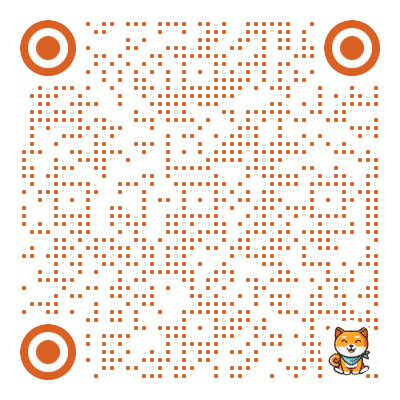 微信扫一扫
微信扫一扫 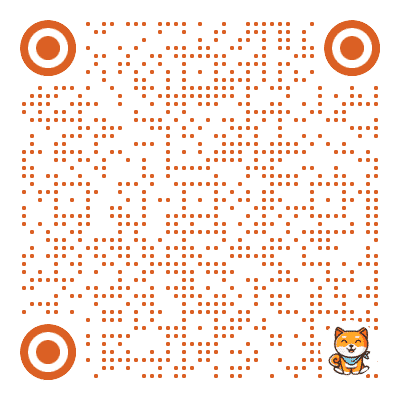 支付宝扫一扫
支付宝扫一扫 